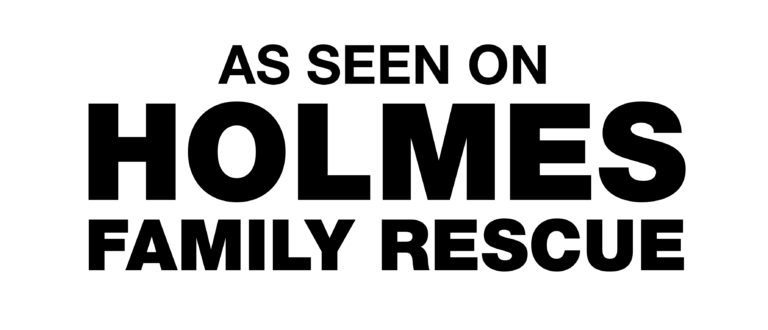It seems every day we are hearing that success is all about our “social network” and that social networking, whether it’s Twitter, Facebook, Google+, Linkedin etc., is where the action is. Of course with anything we do online there are risks and dangers. Is the information we share safe? How much information is too much information? How do we protect ourselves? Here are some safety tips to consider.
Whether it’s Facebook, Google+ or another social network, it’s important to check your data protection settings. Think about which data can be seen by your friends list, and which data is publicly available. Experience has shown that people are quick to add large numbers of users to their friends’ lists, potentially giving access to your photos and other posts to complete strangers.
Be sure to consider which functions of social networking sites leave you vulnerable. Services, for example, which automatically publish your current location should be treated with caution. The combination of your current location and your other contact info makes you traceable in real life. Not only does this ‘service’ expose your current location in real time, it exposes where you are NOT. Posting on your status that you are on vacation is another problem. Your home could now be vulnerable to a break in, you have just announced on line that it’s probably unoccupied.
Note that the operators of social networking sites don’t verify the identity of users. Consequently we need to wary of “friend requests” . Using a well chosen question to confirm the person’s identity before accepting the request, may be good protection tool to prevent hackers from gaining access to an account.
Protecting your own identity helps prevent criminals from creating fraudulent profiles to blackmail victims. ID theft can be carried out by phishing methods to collect passwords for existing user accounts. Keep your security settings and anti-virus software up to date.
Viruses and Trojans like the koobface worm use social networking sites to distribute themselves. In such cases users get fake invitations from a friend to a view an album or link. Clicking a link can result in your PC being infected with malware. Be very cautious about what links etc., you click or accept. Note that many special Apps and games on social network sites require you to relinquish your privacy and safety settings. Think long and hard about whether it’s worth the risk to view a link that might potentially be infected with a malware or identity stealing technology.
Privacy and identity are extremely difficult to restore once stolen. Consequently take every possible step to protect yourself. Many social network sites are very slow to respond to personal requests for assistance. Rule of thumb is to always err on the side of caution when on Social Media Sites and the net in general.
- Access Control
- Alarm monitoring
- Alarm Systems
- cannabis
- cannabis retailer
- CCTV Cameras
- Childproof Doors
- Commercial Security
- Construction Security
- Cybersecurity
- Digital Safety
- Door Bell
- Ethernet
- fire
- flood
- garage
- General Category
- Halloween
- holiday
- home
- home automation
- Home Safety
- Home Security
- Home Security System
- In the News
- intercom
- internet
- life insurance
- Locksmith
- Move Ahead
- moving
- MUL-T-LOCK
- natural disasters
- New Years
- Office Security
- Personal Safety
- Pet Protection
- real estate
- Safes
- Safes
- safety
- school
- Security Cameras
- Security Film
- Security Industry News
- Security Systems
- Security Tips
- security window film
- Senior Safety
- shoplifting
- Small Business
- Small Business security
- social media
- social network
- Sports Safety
- summer
- vacation
- Video Alarm Monitoring
- web
- web surfing
- Webdesign
- Window Film
- winter
- Workplace safety