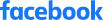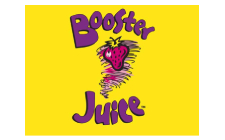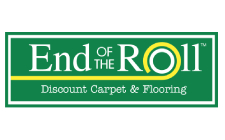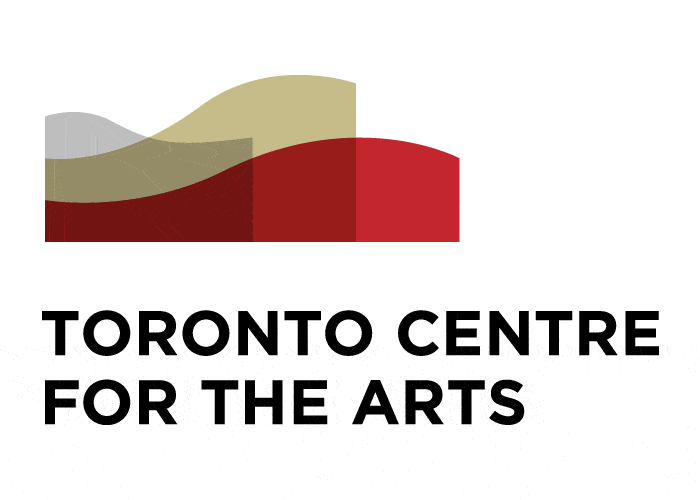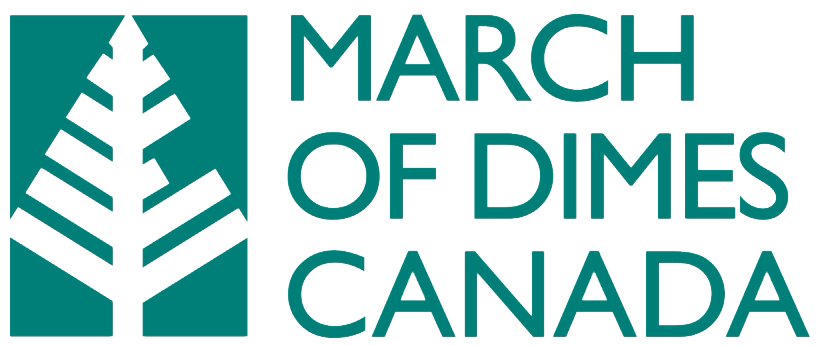Security Solutions Support Center
The Support Center at PROTECTION PLUS® in Toronto provides you with important information, various helpful tips on safety, information on important security related matters and more about PROTECTION PLUS.
Please feel free to navigate the tabs below for pertinent information. If for any reason, you cannot find what you were looking for, please feel free to contact us.

Security System User Manuals

Honeywell / Resideo
DSC
General Electric
Security Alarm Permits & Response Forms
Security Alarm Permits Toronto And GTA
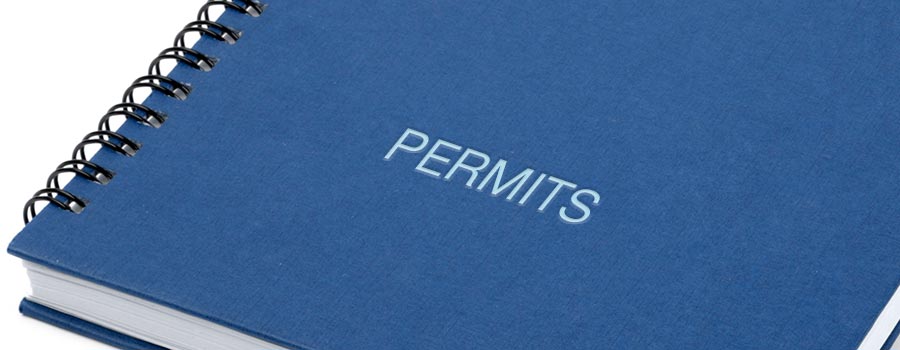
Barrie
Brantford
Caledon
Chatham
Cobourg
Durham
Kingston
Niagara
Ottawa
South Simcoe
Metro Toronto
Waterloo
Windsor
York
Prevent False Alarms

In an ongoing effort to reduce the number of false alarms experienced in our communities, we have compiled a list of preventative measures to aid in eliminating false alarms.
Why are false alarms a problem?
- False alarms divert Police, Fire and Medical authorities away from real emergencies and other life-threatening situations.
- False alarms are costly. Almost all jurisdictions assess costly fines for excessive false alarms.
- False alarms may make you reluctant to arm your system, exposing your home and/or business to undetected threats.
- False alarms can be audible and are a nuisance to you and your neighbours.
What causes false alarms?
- Keep your alarm owner’s manual and the Emergency Response Center phone number and PROTECTION PLUS Pass Card handy. Study it from time to time.
- Determine if there is really a fire or actual break in. If it is an actual break in, remember to use the panic feature on the alarm system so the Emergency Response Center can determine that it is an actual alarm.
- Don’t panic – If the alarm was accidental, disarm your system by carefully pressing each number of your keypad code. Keep in practice so you know your code when you need to disarm the system.
- After you have reset the alarm system, call the Emergency Response Center to report the accidental activation of your alarm. They will then attempt to cancel any requested dispatches by the authorities. In many cases if you disarm the alarm with 30–45 seconds the Emergency Response Center will automatically receive an abort code and not respond. In any event you should call the Center to confirm. Remember, your alarm system is designed to take over your phone system, so when the Emergency Response Center tries to call, they may encounter a busy signal.
- Cancel all alarms that don’t need emergency response. Don’t leave the premise until you have spoken with someone at the Emergency Response Center and you have given them your proper authorization pass code.
Before you enter into an alarm system contract
- Make sure your alarm company is reputable. How long have they been in business. Are they members of CANASA? Do they have a minimum of $5million of liability insurance?
- Find out if you will own your system or whether it is an ongoing, never ending rental or lease.
- Cheaper is not always better. Cheap equipment and basic alarm packages do not provide enough security in most situations. A motion detector and a door contact are inadequate protection for most homes and businesses. Look at supplementing your security with upgraded locks, window film, camera systems and other security solutions.
Before activating your system
- Secure and lock all protected doors and windows.
- Make sure everyone with a key to your home or business knows how to turn the alarm system off using the keypad code and how to reset the alarm. They should be familiar with how the alarm system works and the authorization pass code. This includes kids, neighbours, relatives, temporary and permanent employees. (You can assign temporary passwords for temporary users.)
- Be sure they also know the phone number to the Emergency Response Center station and their authorization pass code, so that we can cancel any dispatch if necessary.
How to prevent false alarms
- Regularly test your alarm system, at least on a monthly basis, to make sure that it’s functioning properly and you are arming it correctly. Do not forget to contact the Emergency Response Center first so they may put your system in a test mode.
- Have all users and key-holders practice cancelling an accidental alarm. Call ahead to the Emergency Response Center to have the system put into a test mode. This will ensure the police are not sent during testing.
- Do not try to beat the system. If you need to re-enter after arming your system, disarm and rearm the system again. Do not rely on the entry or exit delay time to give you enough time to get in and out. Call our service office to adjust the entry or exit delay time if you do not have enough time when entering or leaving the premise.
- Call our head office if you hire help (i.e. cleaning service, contractor). On most systems, we can easily add a special keypad code for that person to use.
- Keep motion detectors clear of insects and spider webs.
- Check for drafts that can move plants, curtains, signs, holiday decorations, helium balloons, and other things in motion sensor areas. Fans, heaters, air conditioners, and ceiling fans can cause drafts.
- Change batteries promptly on wireless devices when notified.
- Supervise and confine pets to areas without motion sensors. If you are a pet owner, ask about pet sensitive motion detectors or glass break detectors when designing your system.
- Check to make sure protected doors fit and latch securely. Loose fitting doors can cause alarms when there are high wind conditions. When you leave, make sure the door is tightly closed.
- Call the Emergency Response Center if you are planning any renovation projects, changing phone systems, phone numbers or carriers, installing skylights, ceiling fans, or if you are spray painting, welding or fumigating.
- Cover or de-activate all smoke/CO detectors when dust or fumes are prevalent such as during renovations or painting.
- Keep your notification list current and include homeowner’s cell phones. Upgrade aging or outdated equipment. Older systems are more prone to false alarms. Alarm wiring should also be checked to see if it needs to be replaced.
- Make sure to change your central back up battery in your control panel every 4–5 years.
- Affix your PROTECTION PLUS® decals to doors and windows. Make sure your lawn sign is visible in the front of your yard. These are important measures in order to decrease the likelihood of break-ins.
What if my alarm accidentally activates?
- Keep your alarm owner’s manual and the Emergency Response Center phone number and PROTECTION PLUS Pass Card handy. Study it from time to time.
- Determine if there is really a fire or actual break in. If it is an actual break in, remember to use the panic feature on the alarm system so the Emergency Response Center can determine that it is an actual alarm.
- Don’t panic – If the alarm was accidental, disarm your system by carefully pressing each number of your keypad code. Keep in practice so you know your code when you need to disarm the system.
- After you have reset the alarm system, call the Emergency Response Center to report the accidental activation of your alarm. They will then attempt to cancel any requested dispatches by the authorities. In many cases if you disarm the alarm with 30–45 seconds the Emergency Response Center will automatically receive an abort code and not respond. In any event you should call the Center to confirm. Remember, your alarm system is designed to take over your phone system, so when the Emergency Response Center tries to call, they may encounter a busy signal.
- Cancel all alarms that don’t need emergency response. Don’t leave the premise until you have spoken with someone at the Emergency Response Center and you have given them your proper authorization pass code.
e‑Transfer Payment
PAYMENT
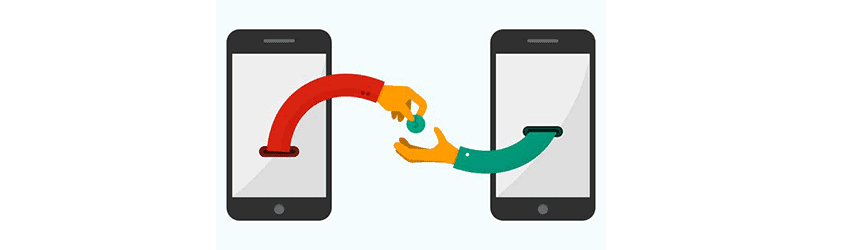
Payment can be made for your outstanding bills by e‑transfer from your bank account.

Please make e‑transfer payment to PAYMENTS@PROTECTIONPLUS.CA
Thank you
Security Solutions Jobs Toronto
Security Solutions Employment

Careers
PROTECTION PLUS® is a full service security company with a wide ranging product/service offering for both residential and commercial customers. Our main service area is South Central Ontario. If you are an ambitious, creative team player that has experience in customer service excellence, than we want to hear from you. Please check back regularly for new job postings. Our current openings include:
Outside Sales Representative
The candidate will be a “hunter” and “self-starter” by nature. Requirements include: A reliable car, ability to work with minimal supervision, promptly and professionally responding to company provided leads as well as personal lead development, Computer proficiency with Microsoft Office, Outlook, Word, etc., ability and discipline to follow up + strong closing skills. Experience in the Security Industry is preferred but not required. Compensation plans will be commensurate with experience but will include, base salary, car allowance, generous commission / bonus structure plus ongoing product training.
Installer / Service technician
The candidate will be “customer service” oriented by nature and be detail oriented as well. Experience in the alarm industry with training and experience in Honeywell and DSC alarm systems are required. Experience with CCTV, Access Control, plus I.P. and network applications are an asset. Compensation plans will be commensurate with experience but will include, base salary, benefit plan, generous commission / bonus structure plus ongoing product training.
Locksmith / Service Technician
The candidate will be “customer service” oriented by nature and be detail oriented. Experience in the locksmith industry with training certificates required. Experience with major brands including Mul-T-Lock, Schlage, and Access Control are required. Experience in the alarm industry is an asset but not required.