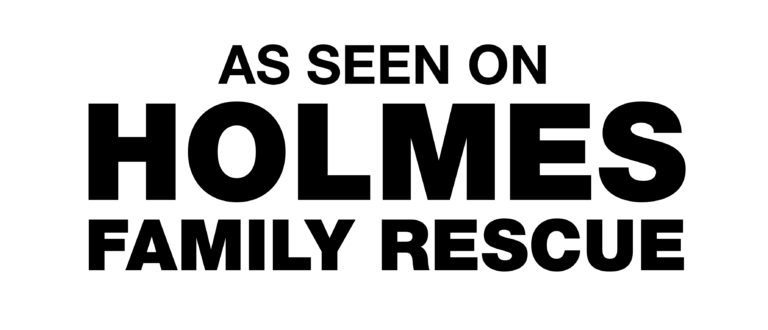Your child’s safety is essential. With widespread technology, many families use it to safeguard their homes and families. Home security systems protect our loved ones and offer peace of mind whether you’re at home or away from it. Below, we’ll walk you through how to use your home security system.
Get to Know Your Home Security System
Understanding your system is the first step before making specific plans for your kids. A typical modern system includes indoor and outdoor cameras, motion detectors, window and door sensors, and smart locks. You can control it from your phone or another smart device.
Take your time to explore each part of the system and learn how to use it. That includes figuring out how to interact with the system’s specific software. It also means making sure that all family members who are old enough know how to turn the system on and off.
Putting Cameras and Sensors in the Right Places
Where to Place Inside and Outside Cameras
For security, cameras are essential; think of them as your system’s eyes and ears. Put indoor cams in shared spaces like living rooms and hallways. Yet, remember, areas like bedrooms and bathrooms need privacy.
Outdoor cameras should cover all entry points, like front and back doors and bottom-floor windows. Ensure the camera’s placement is high on the wall to prevent people from tampering with them.
Door and Window Sensors
These are your first line of defence. Place sensors on external doors and windows— particularly those hidden from street view—since intruders target these spots. Sensor alerts will notify you when anyone opens these entry points, helping to monitor the safety of your children both day and night.
Educating Your Kids About Home Security
Safety Drills and System Awareness
It’s vital to educate your kids about your home security system. However, you must tailor it to their age and understanding. They should know what the system does and why it’s essential for their safety.
Running through safety drills can prepare them for emergencies, like showing them how to arm the system, what to do if the alarm sounds, and how to contact emergency services if necessary.
Secure Smart Locks and Codes
If your system includes smart locks, assign unique entry codes for each family member. Teach your children to keep their codes private and stress the importance of locking the door behind them. With remote monitoring, you can receive alerts when your children come and go, ensuring they’ve arrived home safely and that your home is secure.
Utilizing Alerts and Notifications
Real-time alerts and notifications inform you of any activity within or around your home. You can configure your system to notify you of specific events, such as when the alarm is disarmed with your child’s code, signalling their safe return from school.
Set up instant alerts for unexpected motion detected by sensors or cameras during hours when no one should be home or in restricted areas.
Using Apps and Remote Access for Surveillance
Most contemporary home security systems support smartphone connectivity. This permits remote monitoring of your home. These apps give you access to live video feeds, updates to the system’s status, and control over system arming or disarming.
Such apps also allow you to monitor your children when they return from school or play dates, ensuring they are safe and behaving well.
Creating a Safe Home Space
Integration with Smart Homes
Many home security systems can connect with smart home tools. These tools offer improved security and manageable control over your home. Smart lights, for instance, can mimic someone being home, warding off potential burglars. Automated smoke and carbon monoxide detectors can alert you instantaneously about a fire or gas leak, ensuring your children’s safety.
Controlling the Environment
Your system’s environmental control feature will keep your space safe and cozy for your kids. For example, smart thermostats can regulate home temperature, and water sensors can warn about possible leaks or flooding, reducing risks for your children.
High-End Features and Child Protection
Your system may include advanced features like geo-fencing. It uses your phone’s location to automate your security, such as triggering cameras or sending reminders to activate your alarm system.
It may even have voice recognition, granting older kids the ability to use the system hands-free, adding another layer of security and convenience.
Upkeep and Updates
Your home security system will be most efficient and effective if updated regularly. The software will continually need updating. Therefore, it is best to test your system often to ensure it’s in good form. You’ll also want to replace batteries in sensors and cameras when needed.
In addition to this, make sure all your devices linked to your security system work well. It will help prevent issues that may otherwise leave your children at risk.
Educate Kids About Online Security
In today’s world, cybersecurity is as essential as safeguarding your physical being. Teach your kids the risk of posting private details to ensure the security of your home network. Make sure they understand that passwords are private and not to be shared—even with their close friends.
Strong passwords and updated software for your security system also help protect you and your family against virtual threats.
Get the Right Security System for Your Family
Your home security device is a proactive guard for your family. Familiarize yourself with its functions, include your kids in the planning, and utilize remote supervision and regular upkeep.
If you want a dependable home security system or wish to upgrade, Protection Plus provides a wide range of safety solutions to safeguard your home and your kids.
Keep Your Kids Safe with Protection Plus
Protection Plus gets it—nothing is more important than your kids’ safety. Our top-notch home security systems have got you covered. Keep an eye on your home space and make sure it’s locked up tight when you need it to be. Whether on the go or at work, you can feel secure knowing your kids and house are safe.
If you’re ready to invest in a safer future for your loved ones, check out our website or call us to speak to a Protection Plus expert. We’re here to get you a setup that’s perfect for your needs and keeps what’s important—your kids—secure.
- Access Control
- Alarm monitoring
- Alarm Systems
- cannabis
- cannabis retailer
- CCTV Cameras
- Childproof Doors
- Commercial Security
- Construction Security
- Cybersecurity
- Digital Safety
- Door Bell
- Ethernet
- fire
- flood
- garage
- General Category
- Halloween
- holiday
- home
- home automation
- Home Safety
- Home Security
- Home Security System
- In the News
- intercom
- internet
- life insurance
- Locksmith
- Move Ahead
- moving
- MUL-T-LOCK
- natural disasters
- New Years
- Office Security
- Personal Safety
- Pet Protection
- real estate
- Safes
- Safes
- safety
- school
- Security Cameras
- Security Film
- Security Industry News
- Security Systems
- Security Tips
- security window film
- Senior Safety
- shoplifting
- Small Business
- Small Business security
- social media
- social network
- Sports Safety
- summer
- vacation
- Video Alarm Monitoring
- web
- web surfing
- Webdesign
- Window Film
- winter
- Workplace safety