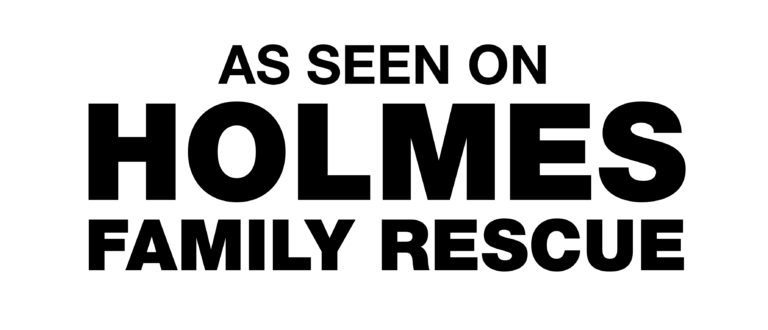With the incredibly advanced technology that’s available to the general public today, it’s no surprise that people have started to utilize it in a way that benefits their own personal protection. From remotely viewing live footage of your home’s security camera to locking your car after you’ve already left the parking lot, there are numerous ways to keep yourself safe with the help of apps.
However, of all the security apps available, the most advanced ones are usually for the phones themselves! Keeping your phone protected with a lock code is only the first step in cell phone security.
To save you the time of browsing the App Store, below is a list of eight apps that will increase your personal security!
360 Security
This is a free Android app that covers all your cellphone-specific security needs. It regularly screens your phone for bugs and has a 100% success rate in catching malware.
Avast!
Avast is a big player in the mobile security game. It is a dependable, though resource-intensive, program that comes with some amazing add-ons. Among other things, it includes anti-theft protections that let you operate and lock your phone remotely.
Find My iPhone
Not exactly an app, but it is useful. Find my iPhone is a built-in function in iOS that lets you geo-locate your phone from anywhere.
Lookout!
iOS is a secure operating system; thus, most development on it has focused on theft prevention. Lookout! Is an advanced anti-theft app that notices unusual movements or activity on devices and alerts you to possible theft. It’s an excellent way for the company to know the exact moment when any of its employees’ devices have gone missing.
TrueCrypt
TrueCrypt is a dependable freeware encryption tool. It is useful for encrypting data before transferring it to vulnerable locations like phones and USB keys. The newest version runs on Windows 8.
LastPass Password Manager
Password Manager apps use a single login to fill in the password info on all other logins. This might sound like it would make your data less secure, but, in practice, it makes it more secure.
Employees often get lazy and use the same password for different logins, fail to change their passwords in a timely fashion, or use browser auto-complete options. These are much less secure, so avoid poor practices by giving employees a password manager app.
Comodo Internet Security Premium
This suite has antivirus and spyware removal, sure, but the firewall is where it really shines. The firewall draws few resources and is incredibly user-friendly, making it easy for IT to set up a secure network.
ViceVersa Pro
This is an affordable backup program that offers excellent security for archived data. Many businesses run it on every device for automatic document backup, saving their employees the time of uploading all their data to SkyDrive.
- Access Control
- Alarm monitoring
- Alarm Systems
- cannabis
- cannabis retailer
- CCTV Cameras
- Childproof Doors
- Commercial Security
- Construction Security
- Cybersecurity
- Digital Safety
- Door Bell
- Ethernet
- fire
- flood
- garage
- General Category
- Halloween
- holiday
- home
- home automation
- Home Safety
- Home Security
- Home Security System
- In the News
- intercom
- internet
- life insurance
- Locksmith
- Move Ahead
- moving
- MUL-T-LOCK
- natural disasters
- New Years
- Office Security
- Personal Safety
- Pet Protection
- real estate
- Safes
- Safes
- safety
- school
- Security Cameras
- Security Film
- Security Industry News
- Security Systems
- Security Tips
- security window film
- Senior Safety
- shoplifting
- Small Business
- Small Business security
- social media
- social network
- Sports Safety
- summer
- vacation
- Video Alarm Monitoring
- web
- web surfing
- Webdesign
- Window Film
- winter
- Workplace safety