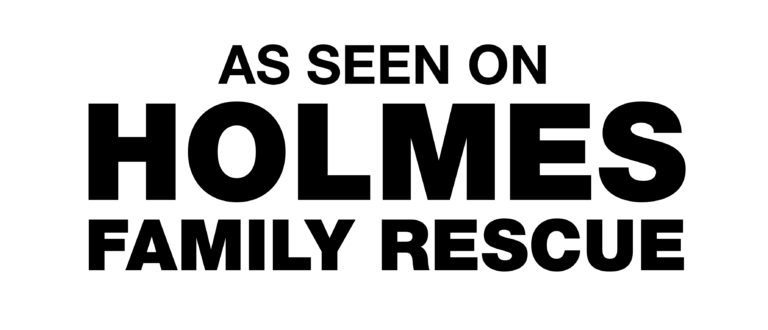The threat of scams is not new… snake oil salesman and con artists have been around since biblical times. The challenge is how to stay one step ahead of the latest greatest con, the cyber scam.
The advent of the internet and social media has created a vast playground for many criminals. However, this new playground is much more difficult to police, and enforce safety measures. In today’s world, we are often left to our own resources to protect ourselves.
In recent times we have seen online scams become much more creative. Thieves seem to manage new technology very well. Here are a few things to watch for.
Phishing scams: In this type of case the fraudster will attempt to trick you via an email, text or social media post by impersonating a legitimate organization, like a bank, where you may have dealings. They want you to click a link to a site that looks legitimate but is just a trick to get you to reveal your login information to your actual account.
The Nigerian Scam: You will receive an emotional email, text message or social networking message coming from a scammer (which can appear to be an official government member, a businessman or a member of a wealthy family, often a woman) who asks you to give help in retrieving a large sum of money from a bank. They attempt to convince you to initially pay small fees for papers and legal matters. In exchange for your help, they promise you a very large sum of money. Of course this is just the beginning to extort more and more money from you. Some extreme cases have resulted in kidnapping.
Electronic Greeting Card Scam: In this case you will receive what appears to be an innocent greeting e‑card from a friend in your email inbox. When you take the bait and click the link to view the card, you are instead downloading malicious ransom-ware or malware onto your computer. In this unfortunate event, your computer will start sending private data and financial information to a fraudulent server controlled by IT criminals.
Guaranteed Credit Card or Bank Loan offers: You will receive an email or social media offer for a “guaranteed credit card or bank loan” with great terms. All you have to do is confirm your interest and pay a “small” processing fee. This is at best an attempt to get a small amount of money from many people, at worst it convinces you to provide them with your credit card information.
Canada Revenue Agency Scams: The CRA scams can take various forms. In some cases, they prey on those waiting for refunds and ask you for your banking information to use as direct deposit. In other cases threatening calls or emails are sent demanding immediate payment of supposed overdue taxes due to a reassessment. Of course, this is untrue but playing on peoples’ fears of the taxman, the demands can be to pay immediately by credit card, e‑transfer, money wires, even bitcoin!
These are only a few examples of a constantly evolving cyber threat we all face. Our challenge is to stay one step ahead of the con artists. How do you do that? Here are a few flags to watch for:
1. Scammers generally want you to take IMMEDIATE action. Watch for keywords such as “late penalty” or “limited time offer” or “only 3 spots left”. If it’s a legitimate offer you will have time to verify it. Don’t get pushed into irrational or quick decisions. NO legitimate government or financial institution will behave in this manner. ALWAYS take the time to verify. If in doubt…check it out.
2. Avoid suspicious websites. If the site seems of poor quality or has multiple pop-ups, these are flags it may not be a legitimate site. Avoid clicking on a pop-up or link in social media to get to your favourite retailers’ site. Clear your browser, and enter the website address in yourself. Keep your computer software and anti-virus protection up to date.
3. Your mobile phone is convenient but lacks many of the security features of a computer such as virus protections etc. Avoid entering your financial information into a website you accessed using your phone. If it’s a major retailer you are more secure downloading their App, which will have more security features. Avoid doing financial transactions on public Wifi. It’s not secure
4. No transaction should require you to provide your Social Insurance Number or Driver’s License Number. If a site is asking for this info, it’s a huge flag it’s fraudulent, Stop immediately. And at the end of the month always check your credit card and bank statements for any unusual activity.
5. Don’t friend or accept strangers friend requests on social media, If somebody you have already friended sends another request, they have likely been hacked, DON’T accept. Periodically check your privacy settings. Social media sites routinely do updates and make changes. Take the time to control who has access to the information you post. And use restraint on social media, avoid including your home address and any personal information that could allow a fraudster to steal your identity.
The biggest key to avoiding becoming a victim is to stay informed and vigilant. It’s when we let our guard down that the fraudsters win. If you have more vulnerable people in your circle, like children or elderly relatives or neighbours that may be more likely victims. Take the time to discuss some basic online safety tips with them. If we all work together we can keep the fraudsters at bay.
- Access Control
- Alarm monitoring
- Alarm Systems
- cannabis
- cannabis retailer
- CCTV Cameras
- Childproof Doors
- Commercial Security
- Construction Security
- Cybersecurity
- Digital Safety
- Door Bell
- Ethernet
- fire
- flood
- garage
- General Category
- Halloween
- holiday
- home
- home automation
- Home Safety
- Home Security
- Home Security System
- In the News
- intercom
- internet
- life insurance
- Locksmith
- Move Ahead
- moving
- MUL-T-LOCK
- natural disasters
- New Years
- Office Security
- Personal Safety
- Pet Protection
- real estate
- Safes
- Safes
- safety
- school
- Security Cameras
- Security Film
- Security Industry News
- Security Systems
- Security Tips
- security window film
- Senior Safety
- shoplifting
- Small Business
- Small Business security
- social media
- social network
- Sports Safety
- summer
- vacation
- Video Alarm Monitoring
- web
- web surfing
- Webdesign
- Window Film
- winter
- Workplace safety