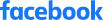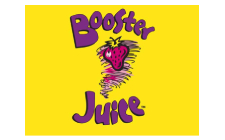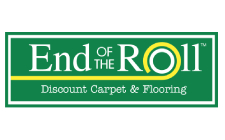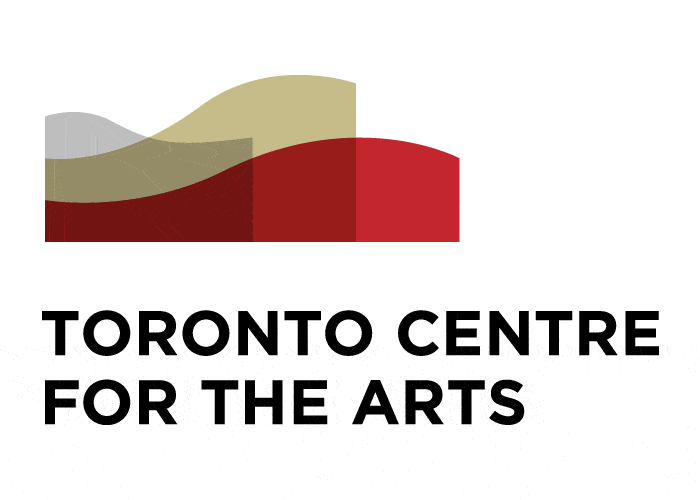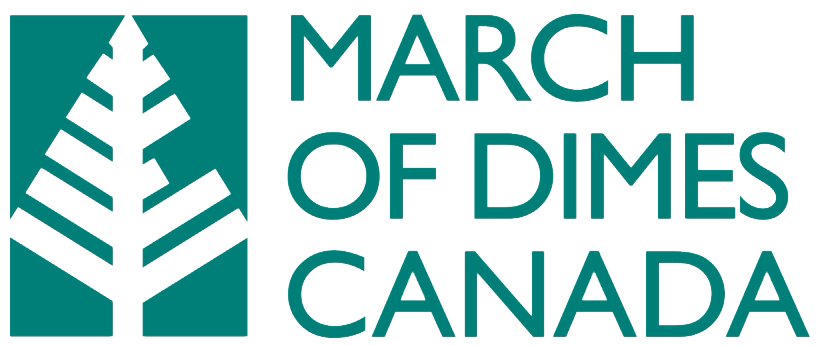Testing your home security system is something that you should do at least once a month. It isn’t a common occurrence, but there have been cases where people have been burglarized even when their homes are protected with multiple security features, simply because they let their batteries die or their phone line is no longer active. If you don’t test your alarm system, you put yourself at risk not be protected by a monitored system anymore.
Testing your alarm system doesn’t take very long and it can save you from becoming victimized. It’s impossible to predict when a criminal will break into your home, but typically criminals will watch their victims for weeks or months before ever making a move. If they notice you testing your security system, they will more than likely leave your home alone.
Why Security Systems Fail
- Dead batteries or Power Surge
- Sensor Failure
- Phone Line Failure
- Change in Phone Service
- Failure to Reconnect Components Properly
Before Testing your Alarm System
It’s important that you contact your monitoring station before running any tests on your alarm system so that the authorities aren’t dispatched to your home. You will need to provide a password or account number to your provider once you get in contact with them.
Your alarm company will test your security system for you on the day of installation. While doing so, ask if they can show you how to properly do it to ensure you’ll have the ability going forward.
Testing your Alarm System
After you have contacted your monitoring station, provided your passcode and asked them to put your system on test, make sure that all of the doors and windows in your home are closed securely. As if you were leaving your home, arm your system and wait for the exit delay to expire. Once you have done this, go around your home and open each door and window with a sensor attached to it. Your alarm will sound and signals will be transmitted to the monitoring station.
After you wait about five seconds, close your window or door and move onto the next one. Disarm your system after you have checked each sensor and then contact your monitoring station again to let them know you have finished testing the system. After the test, ask your alarm company if all of your sensors are working properly!
They will be able to tell you which sensors were activated during the test. If there were any problems, call your alarm company service line to resolve any issues. If you haven’t checked your alarm system in over 30 days, it is highly recommended that you test it as soon as possible to keep your home, yourself, and your family safe!
- Access Control
- Alarm monitoring
- Alarm Systems
- cannabis
- cannabis retailer
- CCTV Cameras
- Childproof Doors
- Commercial Security
- Construction Security
- Cybersecurity
- Digital Safety
- Door Bell
- Ethernet
- fire
- flood
- garage
- General Category
- Halloween
- holiday
- home
- home automation
- Home Safety
- Home Security
- Home Security System
- In the News
- intercom
- internet
- life insurance
- Locksmith
- Move Ahead
- moving
- MUL-T-LOCK
- natural disasters
- New Years
- Office Security
- Personal Safety
- Pet Protection
- real estate
- Safes
- Safes
- safety
- school
- Security Cameras
- Security Film
- Security Industry News
- Security Systems
- Security Tips
- security window film
- Senior Safety
- shoplifting
- Small Business
- Small Business security
- social media
- social network
- Sports Safety
- summer
- vacation
- Video Alarm Monitoring
- web
- web surfing
- Webdesign
- Window Film
- winter
- Workplace safety