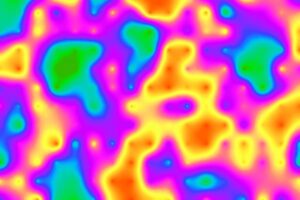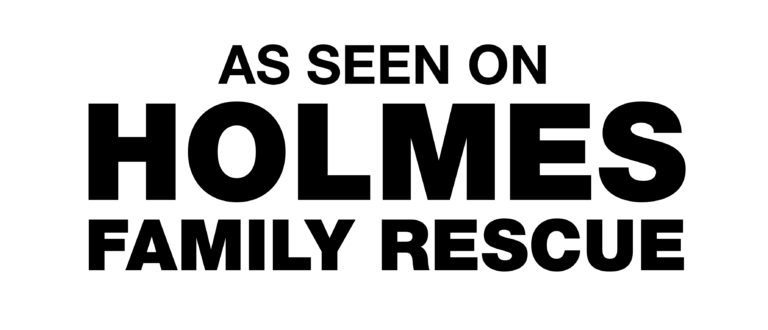A conventional business security system protects against break-ins, burglaries, environmental hazards and other threats. But in many industries, today’s businesses need greater insight into what’s happening at their facilities to ensure the safety of customers and employees.
Integrated security solutions from PROTECTION PLUS and Alarm.com provide these additional layers of security while also gathering valuable data that can increase a business’s operational efficiency and profitability.
One feature of these integrated security solutions is Business Activity Analytics. This feature leverages your security cameras and other tools to collect specific data about activity happening at the business.
Here are five types of business activity it can track:
1) Heat mapping
Heat mapping uses your security cameras to identify the areas where people spend the most time within an area of your business. Visually, this is represented by images from your cameras with coloured overlays (red for the most active areas).
Heat mapping helps identify potentially dangerous spots where people congregate (creating hazards for evacuations, for example). It can also provide insight into retail areas with the most foot traffic, the popular seating areas in a coffee shops and so on, allowing managers to make informed decisions about the layout of their business.
2) Occupancy tracking
Occupancy tracking lets you track the number of people in a designated area. This allows you to monitor and maintain safe occupancy levels at your business, which is especially critical for restaurants, bars and other companies that must comply with strict occupancy laws.
Business managers can receive alerts if occupancy exceeds the limit, run reports to identify the business’s busiest hours and maximize revenue opportunities by understanding occupancy trends.
3) People counting
In retail settings, for example, you might use this feature to monitor the number of people entering your inventory rooms. Or, you could determine how many customers visit other aisles or areas. This gives you the insight to adjust product placement for greater sales performance.
4) Crowd gathering
Crowd gathering enables you to monitor and manage crowds at your business. Set a threshold to be alerted when groups get too big or form in areas where they shouldn’t be. For safety, this allows you to take action before a dangerous incident occurs. Or customer service will enable you to divert resources or make on-the-fly employee adjustments to prevent customer dissatisfaction with long wait times.
5) Queue monitoring
The queue monitoring feature provides data allowing you to adjust to reduce wait time and serve customers more efficiently. In addition to showing long-term trends, this feature can notify you when queue times exceed the thresholds you set.
Get more information on tracking your business activity for greater safety, security and efficiency.
- Access Control
- Alarm monitoring
- Alarm Systems
- cannabis
- cannabis retailer
- CCTV Cameras
- Childproof Doors
- Commercial Security
- Construction Security
- Cybersecurity
- Digital Safety
- Door Bell
- Ethernet
- fire
- flood
- garage
- General Category
- Halloween
- holiday
- home
- home automation
- Home Safety
- Home Security
- Home Security System
- In the News
- intercom
- internet
- life insurance
- Locksmith
- Move Ahead
- moving
- MUL-T-LOCK
- natural disasters
- New Years
- Office Security
- Personal Safety
- Pet Protection
- real estate
- Safes
- Safes
- safety
- school
- Security Cameras
- Security Film
- Security Industry News
- Security Systems
- Security Tips
- security window film
- Senior Safety
- shoplifting
- Small Business
- Small Business security
- social media
- social network
- Sports Safety
- summer
- vacation
- Video Alarm Monitoring
- web
- web surfing
- Webdesign
- Window Film
- winter
- Workplace safety